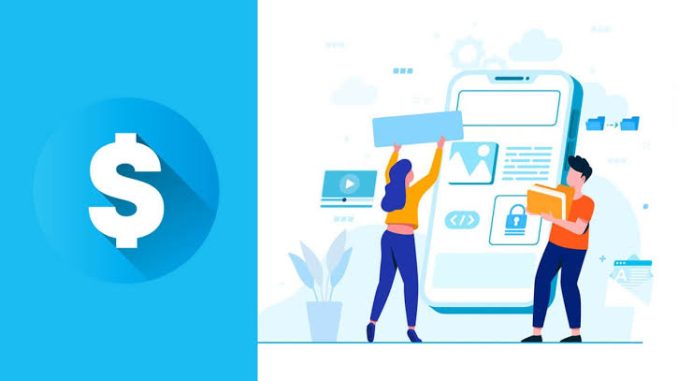
Though building an application can be a puzzle, if approached correctly, even a complete beginner can make a simple app without prior experience. Here is a simple step-by-step guide to get you started.
1. Define Your Idea
Begin with a proper concept of what you want your app to do. Ask yourself a question or two:
- What problem does it solve?
- Who is the audience?
- What are the essential features?
2. Research the Market
Look at other applications that are similar to yours and in your niche. Analyze their features, user reviews, and what users like or dislike about them; this could help you refine your idea and find out your unique selling proposition.
3. Sketch Your App
Sketch roughly and/or wireframe your application’s layout. Pay more attention to the UI and UX of the application. You can use Figma or Adobe XD for visualizing your app structure.
4. Choose a Proper Platform
Determine whether you will be developing for iOS, Android, or both. This will then give you a basis on which to decide the language to use, among other development tools:
iOS: Swift or Objective-C
Android: Java or Kotlin
Cross-platform: React Native or Flutter
5. Master the Basics
Familiarize yourself with the programming language and tools that will be required for the intended platform. The foundation can be built through online resources like Codecademy, Coursera, and freeCodeCamp.
6. Setting Up the Development Environment
Install necessary software:
iOS: Xcode
For Android: Android Studio
cross-platform: Visual Studio Code or your IDE of choice
7. Start Coding
Start coding your app from the paper sketches. Implement one feature at a time. When something goes wrong, look up online or in the documentation. Keep your code tidy and commented for easier debugging later.
8. Test Your App Testing is important.
Use emulators and real devices to test for bugs and general usability. Ask your friends or any other potential user and note what they say that needs improvement.
9. Iterate and Improve
Iterate your application with feedback. Fix bugs, extend features, and enhance the user experience. Remember, making a good app is iterative.
10. Launch Your App
Once you are happy with your app, make preparations for a release:
iOS: Publish on the App Store with all guidelines followed to the letter. Android: Publish it on the Google Play Store by going through the submission process.
11. Marketing Your App Increase awareness of your application through social media, blogs, and forums. Use a website or a landing page to do this promotion and capture the interest of the users.
12. Collect Feedback and Improve After launching, it is important to continue monitoring user feedback and reviews upon usage. update the app with any necessary modifications and improvements so that your app stays in the market and is the most user-friendly.
Conclusion
Building an app for a beginner is a learn-as-you-go process that requires much creativity, patience, and improvement. It involves solar wind breaking down the steps into smaller pieces and staying on course to develop an app that resonates with users. Happy coding!
Leave a Reply